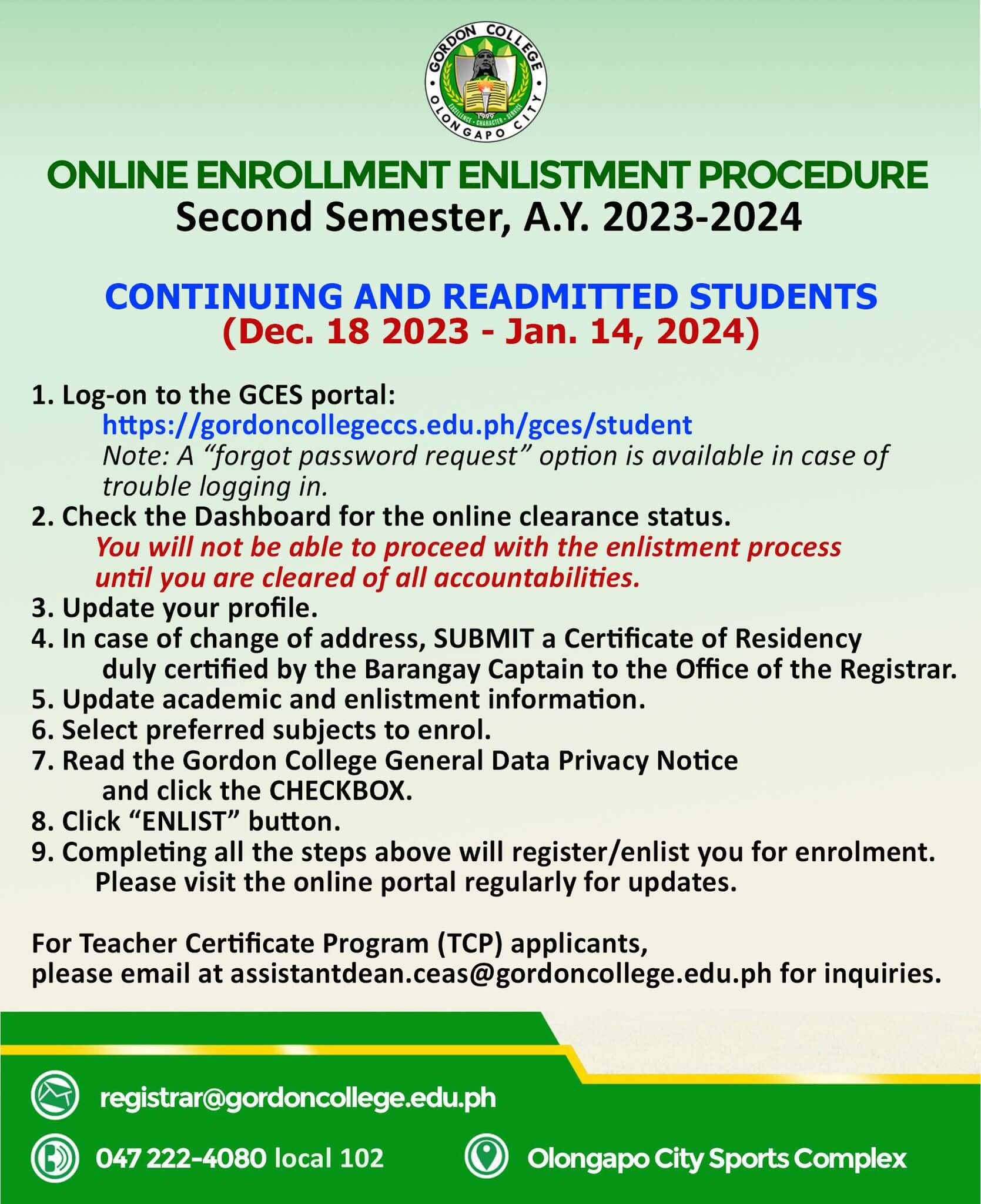Online Enlistment for Enrolment Procedure
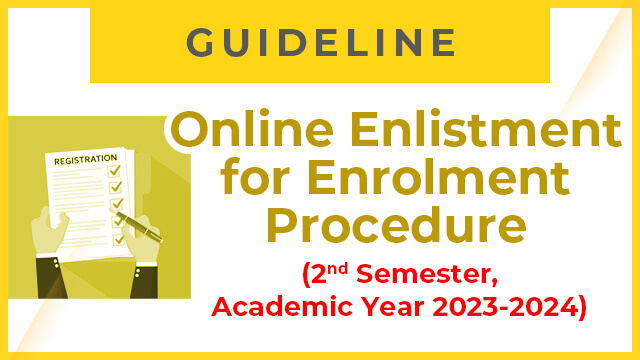
Dec. 18, 2023 – Jan. 14, 2024
1. Log-on to the GCES portal: (https://gordoncollegeccs.edu.ph/gces/student)
Note: A “forgot password request” option is available in case of trouble logging in.
2. Check the Dashboard for the online clearance status.
You will not be able to proceed with the enlistment process until you are cleared of all accountabilities.
3. Update your profile.
4. In case of change of address, SUBMIT a Certificate of Residency duly certified by the Barangay Captain to the Office of the Registrar.
5. Update academic and enlistment information.
6. Select preferred subjects to enroll.
7. Read the Gordon College General Data Privacy Notice and click the CHECKBOX.
8. Click “ENLIST” button.
9. Completing all the steps above will register/enlist you for enrolment.
Please visit the online portal regularly for updates.
For Teacher Certificate Program (TCP) applicants, please email at assistantdean.ceas@gordoncollege.edu.ph for inquiries.