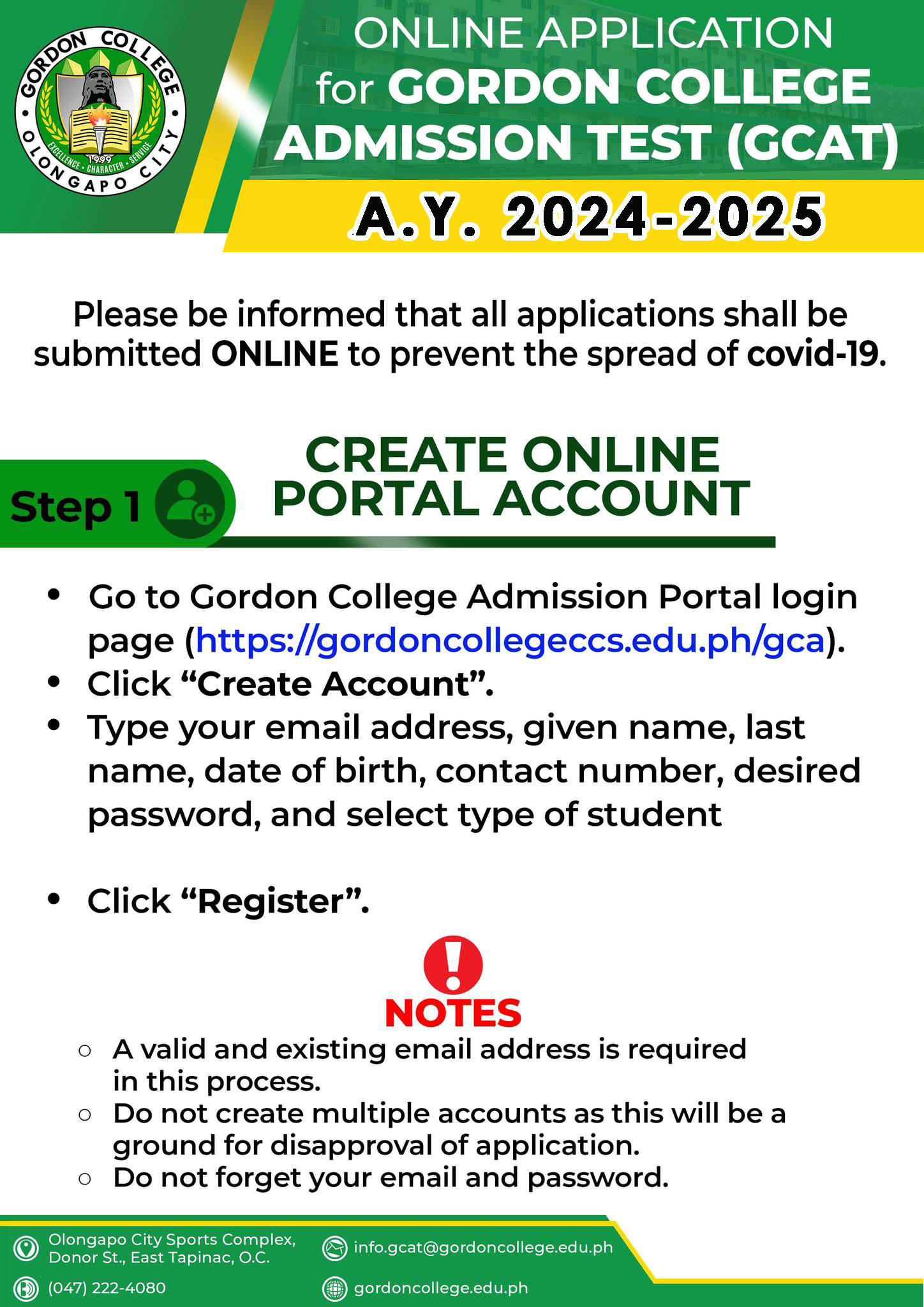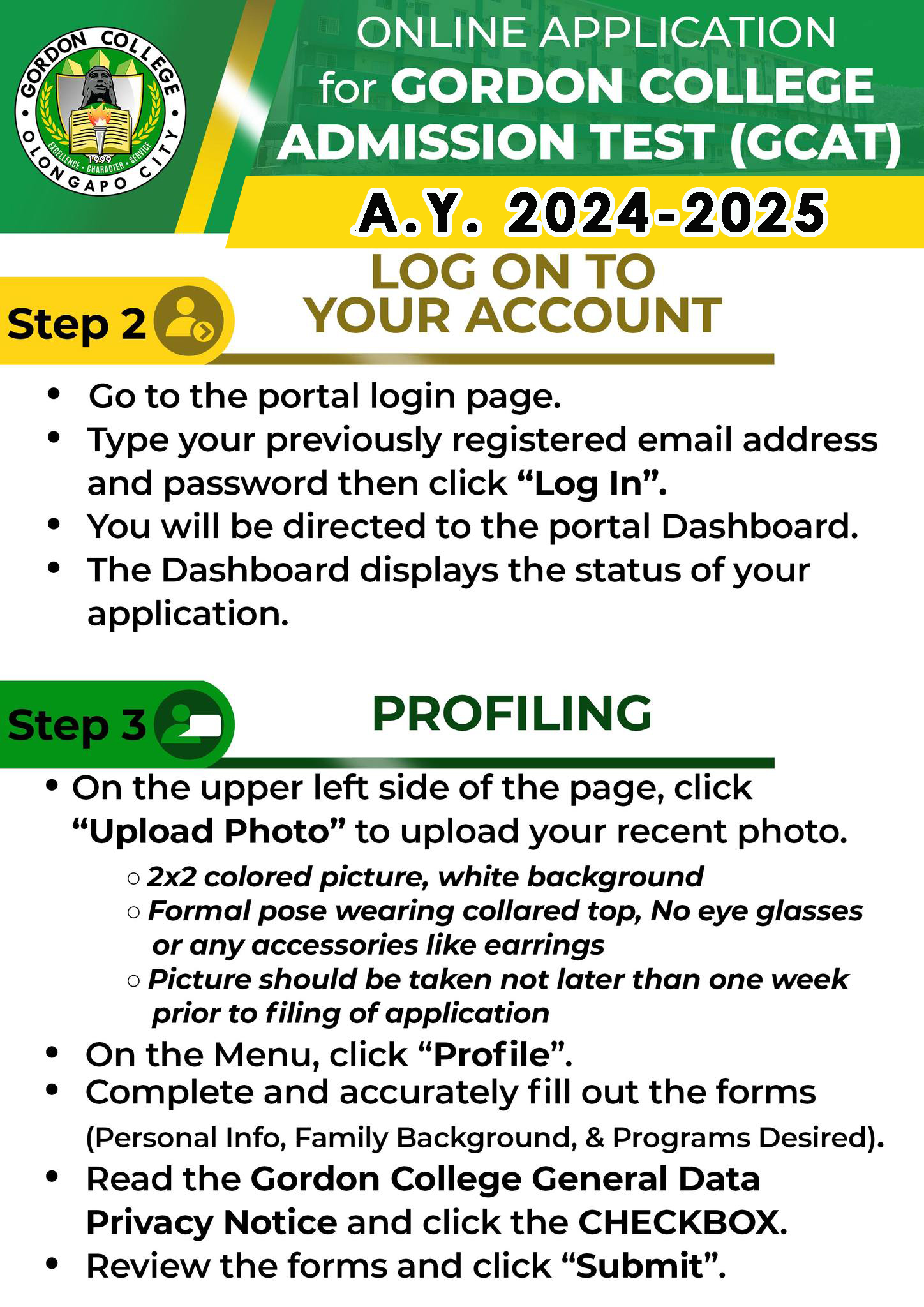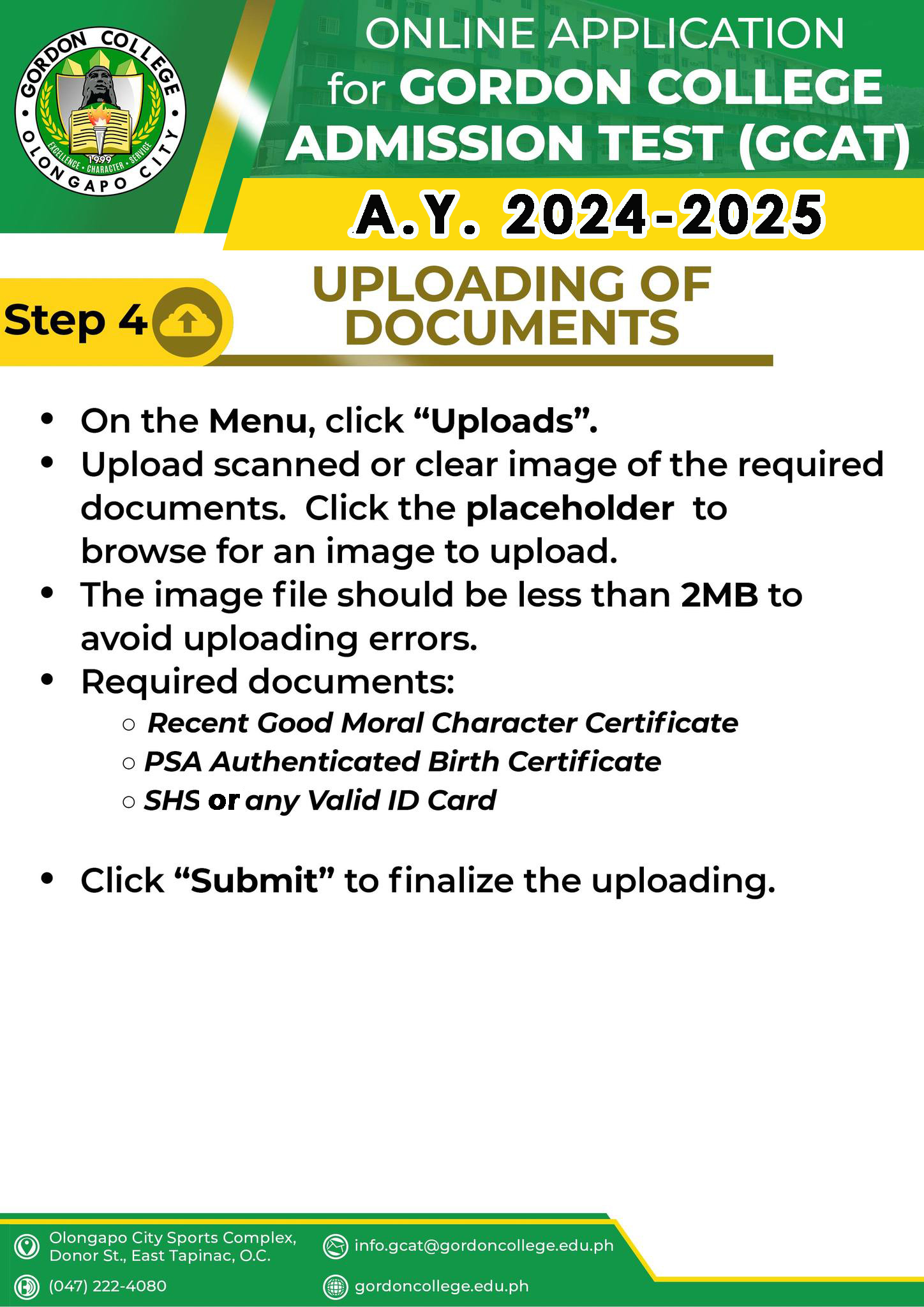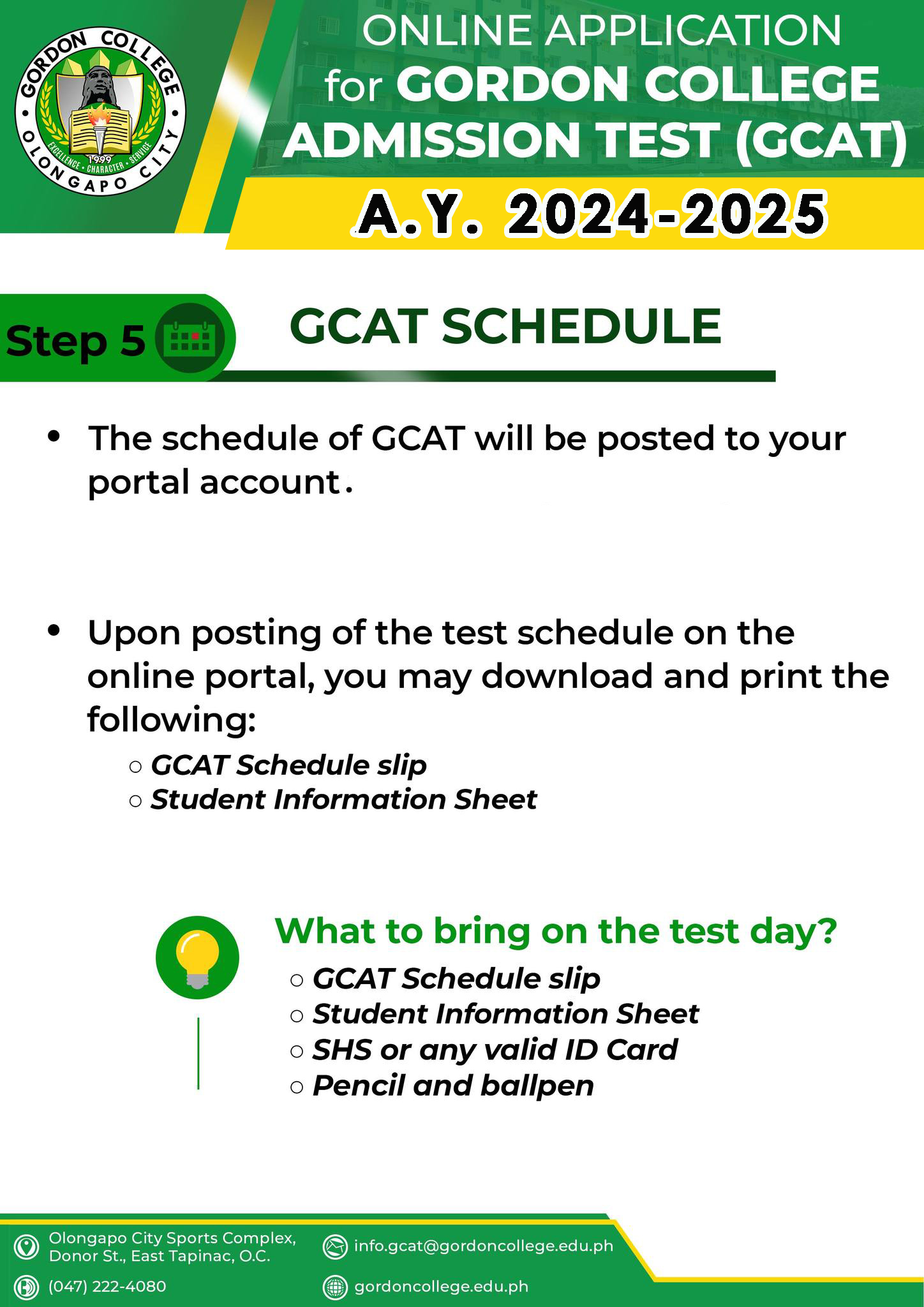Online Application for GC Admission Test Procedure (1st Semester, A.Y. 2024-2025)
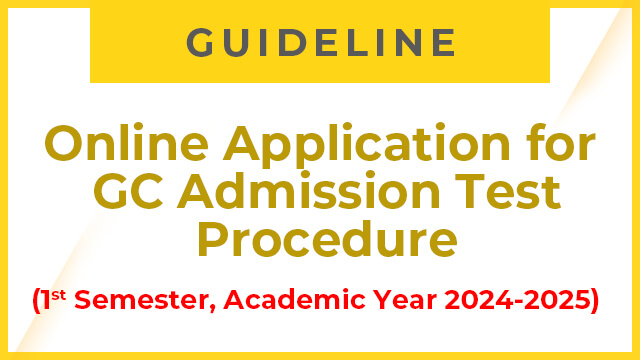
![]() STEP 1. CREATE ONLINE PORTAL ACCOUNT
STEP 1. CREATE ONLINE PORTAL ACCOUNT
1.1 Go to Gordon College Admission Portal login page (https://gordoncollegeccs.edu.ph/gca)
1.2 Click “Create Account”
1.3 Type your email address, given name, last name, date of birth, contact number, desired password and select type of student (New Student, Transferee, Second Courser)
1.4 Click “Register”
Notes:
o A valid and existing email address is required in this process.
o Do not create multiple accounts as this will be a ground for disapproval of application.
· Do not forget your email and password
![]() STEP 2. LOG ON TO YOUR ACCOUNT
STEP 2. LOG ON TO YOUR ACCOUNT
2.1 Go to the portal login page
2.2 Type your previously registered email address and password then click “Log In”
2.3 You will be directed to the portal Dashboard.
2.4 The Dashboard displays the status of your application.
![]() STEP 3. PROFILING
STEP 3. PROFILING
3.1 On the upper left side of the page, click “Upload Photo” to upload your recent photo.
Guide:
o 2×2 colored picture, white background
o Formal pose wearing collared top, No eyeglasses or any accessories like earrings.
o Picture should be taken not later than one week prior to filing of application.
3.2 On the Menu, click “Profile”
3.3 Completely and accurately fill out the forms (Personal Information, Family Background and Desired Programs)
3.4 Read the Gordon College General Data Privacy Notice and click the CHECKBOX.
3.5 Review the form and click “Submit”
![]() STEP 4. UPLOADING OF DOCUMENTS
STEP 4. UPLOADING OF DOCUMENTS
4.1 On the Menu, click “Uploads”
4.2 Upload scanned or clear image of the required documents. Click the placeholder to browse for an image to upload.
4.3 The image file should be less than 2MB to avoid uploading errors
Required documents:
o Recent Good Moral Character Certificate
o PSA Authenticated Birth Certificate
o Senior High School ID or Any Valid ID Card
– Click “Submit” to finalize the uploading.
![]() STEP 5. GCAT Schedule
STEP 5. GCAT Schedule
5.1 The schedule of GCAT will be posted to your portal account within three (3) working days after submission of COMPLETE application and required documents.
5.2 Upon posting of the test schedule on the online portal, you may download and print the following:
o GCAT Schedule slip
o Student Information Sheet
————————————————–
What to bring on the test day?
1. GCAT Schedule Slip
2. Student Information Sheets
3. Senior High School or any valid ID Card
5. Pencil and Pen
Note: Please be informed that all applications shall be submitted online to prevent the spread of Covid-19.