Online Application for Gordon College Admission Test (GCAT) for First Semester A.Y. 2023-2024
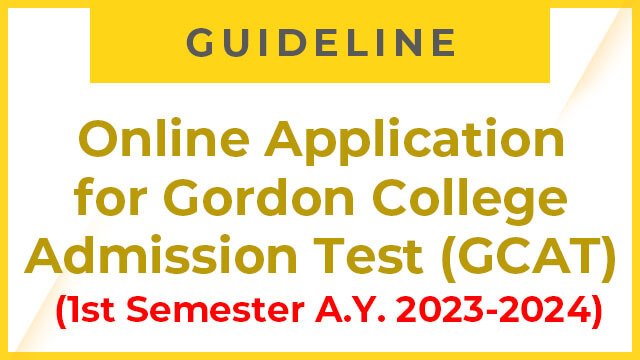
Dec. 12, 2022 – Marc. 31, 2023
Please be informed that all applications shall be submitted online to prevent the spread of Covid-19.
![]() STEP 1. CREATE ONLINE PORTAL ACCOUNT
STEP 1. CREATE ONLINE PORTAL ACCOUNT
– Go to Gordon College Admission Portal login page (https://gordoncollegeccs.edu.ph/apps/gca/student/#/login)
– Click “Create Account”
– Type your email address, given name, last name, date of birth, contact number, desired password and select type of student (New Student, Transferee, Second Courser)
– Click “Register”
Notes:
o A valid and existing email address is required in this process.
o Do not create multiple accounts as this will be a ground for disapproval of application
o Do not forget your email and password
STEP 2. LOG ON TO YOUR ACCOUNT
– Go to the portal login page
– Type your previously registered email address and password then click “Log In”
– You will be directed to the portal Dashboard.
– The Dashboard displays the status of your application.
![]() STEP 3. PROFILING
STEP 3. PROFILING
– On the upper left side of the page, click “Upload Photo” to upload your recent photo.
Guide:
o 2×2 colored picture, white background
o Formal pose wearing collared top, No eyeglasses or any accessories like earrings
o Picture should be taken not later than one week prior to filing of application
– On the Menu, click “Profile”
– Completely and accurately fill out the forms (Personal Information, Family Background and Desired Programs)
– Read the Gordon College General Data Privacy Notice and click the CHECKBOX.
– Review the form and Click “Submit”
![]() STEP 4. UPLOADING OF DOCUMENTS
STEP 4. UPLOADING OF DOCUMENTS
– On the Menu, click “Uploads”
– Upload scanned or clear image of the required documents. Click the placeholder to browse for an image to upload.
– The image file should be less than 2MB to avoid uploading errors
Required documents:
o Recent Good Moral Character Certificate
o PSA Authenticated Birth Certificate
o Senior High School ID or Any Valid ID Card
– Click “Submit” to finalize the uploading.
![]() STEP 5. GCAT Schedule
STEP 5. GCAT Schedule
– The schedule of GCAT will be posted to your portal account within 3 working days after submission of COMPLETE application and required documents.
– Upon posting of the test schedule on the online portal, you may download and print the following:
o GCAT Schedule slip
o Student Information Sheet
————————————————–
![]() What to bring on the test day?
What to bring on the test day? ![]()
1. GCAT Schedule Slip
2. Two (2) Student Information Sheets
3. Senior High School or any valid ID Card
5. Pencil and Pen