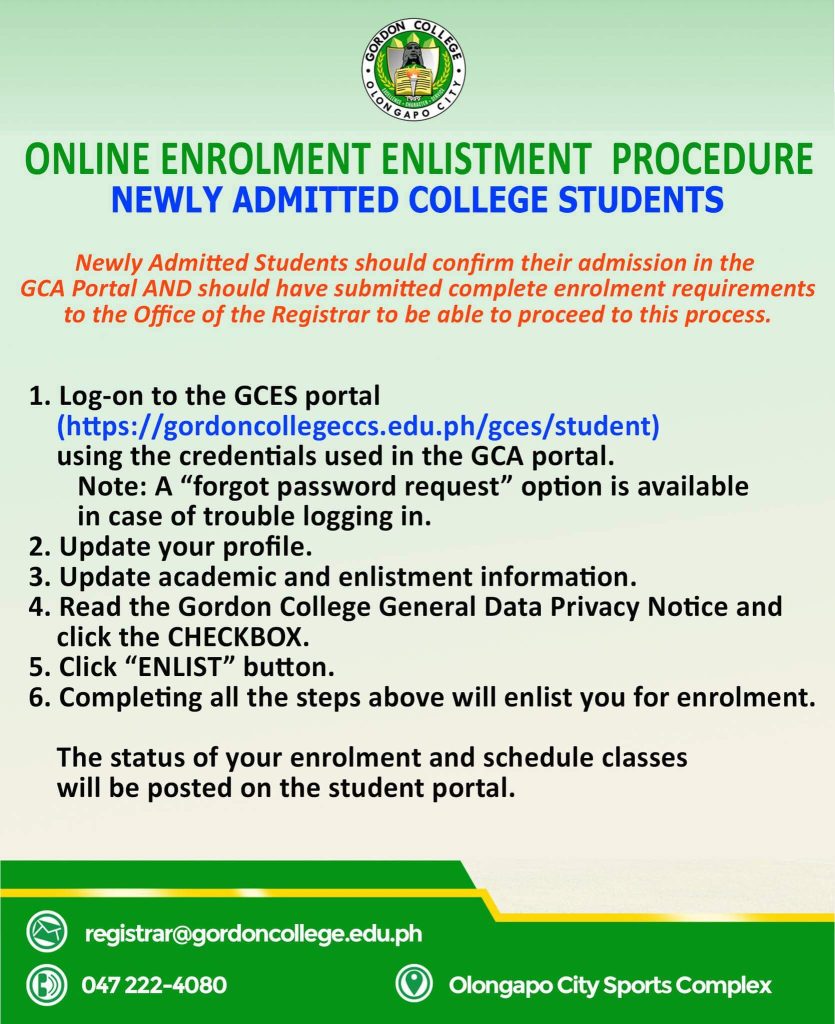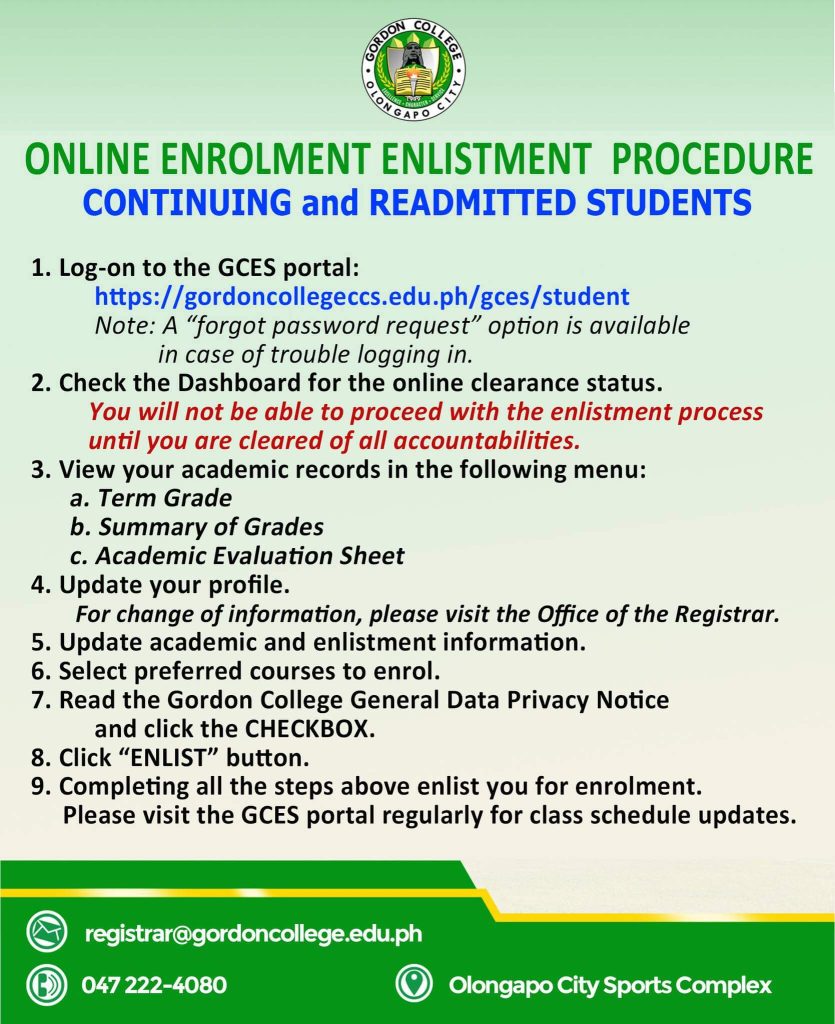SCHEDULE OF ENROLMENT (First Semester, A.Y. 2024-2025)
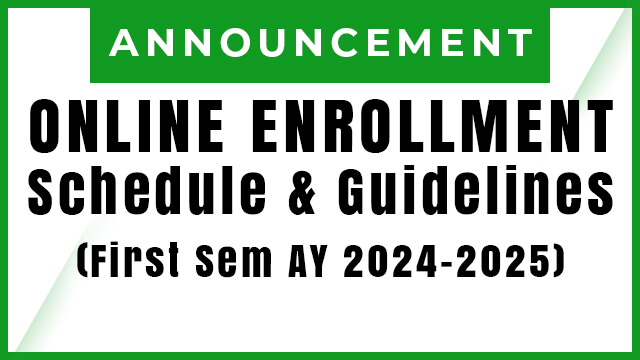
SCHEDULE OF ENROLMENT
First Semester, A.Y. 2024-2025
(for NEWLY ADMITTED Students, for Continuing and Readmitted Students)
July 1-19, 2024
Application for Readmission and Change in Program
(Walk-in Applications only)
August 5, 2024
Start of Classes
Note: Returning students should apply for readmission in person. Online portal accounts will be activated upon approval of the application.
ONLINE ENROLMENT ENLISTMENT PROCEDURE
NEWLY ADMITTED COLLEGE STUDENTS
Newly Admitted Students should confirm their admission in the GCA Portal AND have submitted the complete enrolment requirements to the Office of the Registrar to be able to proceed to this process.
1. Log-on to the student portal https://gordoncollegeccs.edu.ph/gces/student using the credentials used in the GCA portal.
Note: A “forgot password request” option is available in case of trouble logging in.
2. Update your profile.
3. Update academic and enlistment information.
4. Read the Gordon College General Data Privacy Notice and click the CHECKBOX.
6. Click “ENLIST” button.
7. Completing all the steps above will enlist you for enrolment.
The status of your enrolment will be posted on the student portal.
CONTINUING AND RE-ADMITTED STUDENTS
1. Log-on to the GCES portal: (https://gordoncollegeccs.edu.ph/gces/student)
Note: A “forgot password request” option is available in case of trouble logging in.
2. Check the Dashboard for the online clearance status.
You will not be able to proceed with the enlistment process until you are cleared of all accountabilities.
3. View your academic records in the following menu:
a. Term Grade
b. Summary of Grades
c. Academic Evaluation Sheet
4. Update your profile.
To request for change of information, visit the Office of the Registrar.
5. Update academic and enlistment information.
6. Select preferred courses to enroll.
7. Read the Gordon College General Data Privacy Notice and click the CHECKBOX.
8. Click “ENLIST” button.
9. Completing all the steps above will register/enlist you for enrolment. Please visit the online portal regularly for class schedule updates.